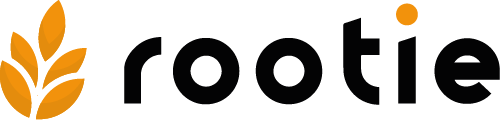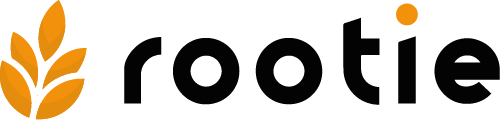Start by filling out some basic information about your product (see Figure 34).
Note
If you do not find a suitable parameter for your product in any list (e.g., category, consistency, color, etc.), contact Rootie technical support. We will consider adding the missing parameter to the list.
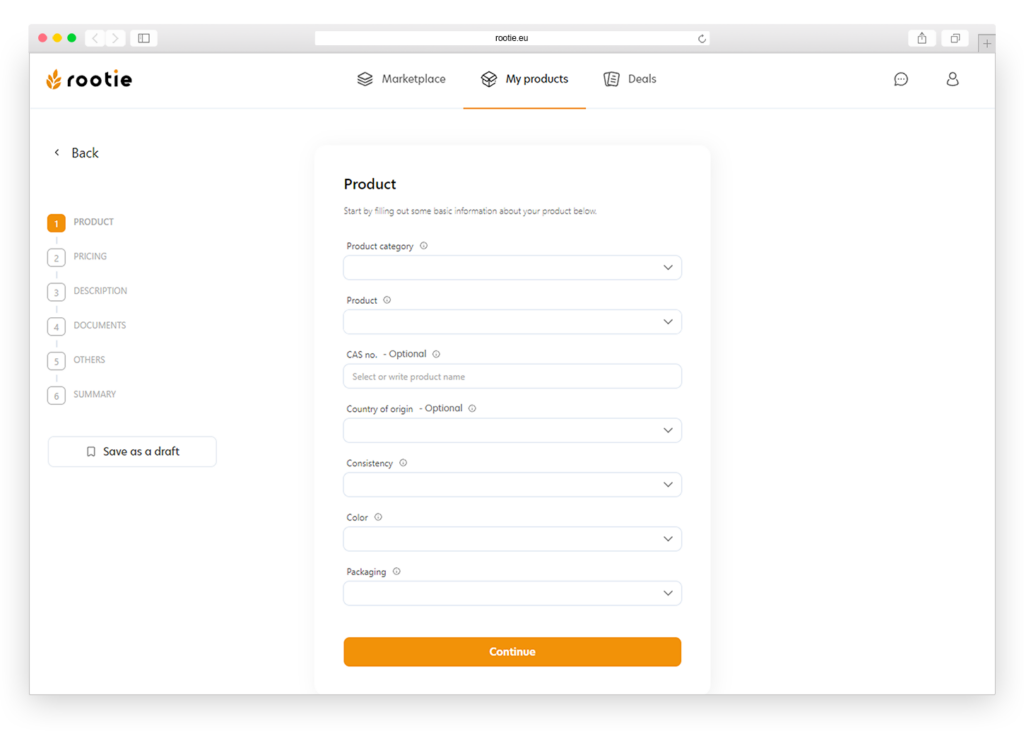
A. Product Category
Start by categorizing your product. Choose the appropriate category from a pre-defined list to help buyers find your product easily.
B. Product Name
Enter the name of your product. You can either select from suggested names as you type or enter a unique name that describes your product clearly.
C. CAS Number (optional)
If applicable, enter the Chemical Abstracts Service number which uniquely identifies the chemical substances documented by the CAS.
D. Country of Origin (optional)
Specify the country where your product is manufactured.
E. Consistency
Describe the consistency of your product to give buyers a better understanding of its physical attributes.
F. Color
Select the color that best represents your product.
G. Packaging
Choose how the product will be packaged. This information is crucial as it affects shipping logistics and buyer satisfaction.
After filling in all the required fields, save your data and proceed to the next step by clicking the „Continue“ button.