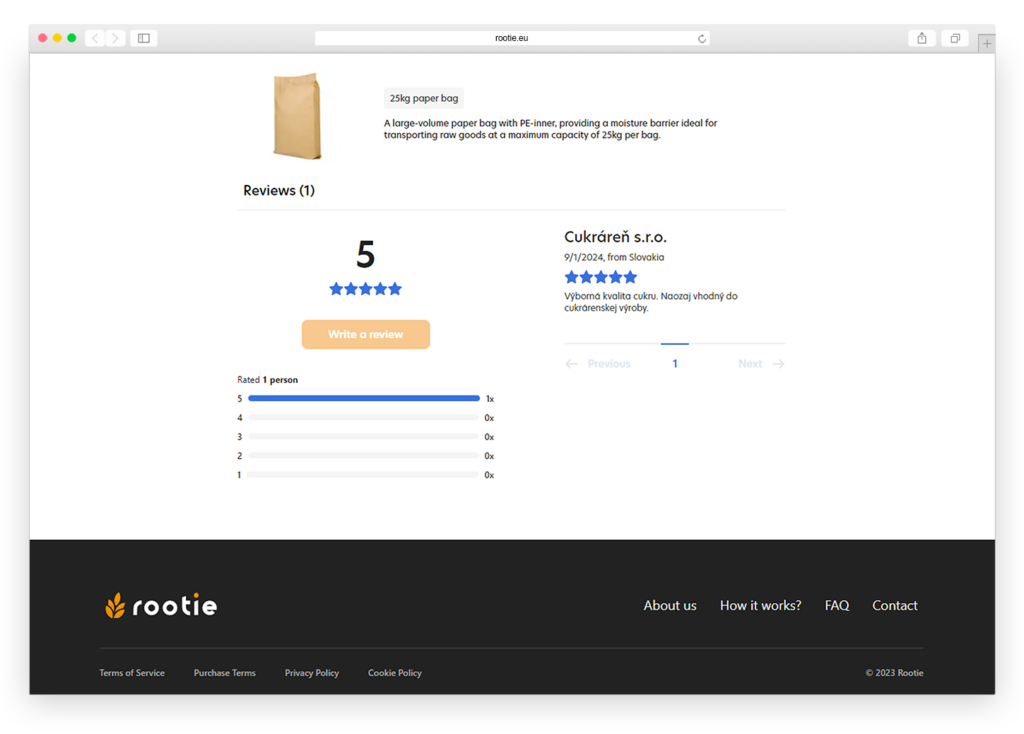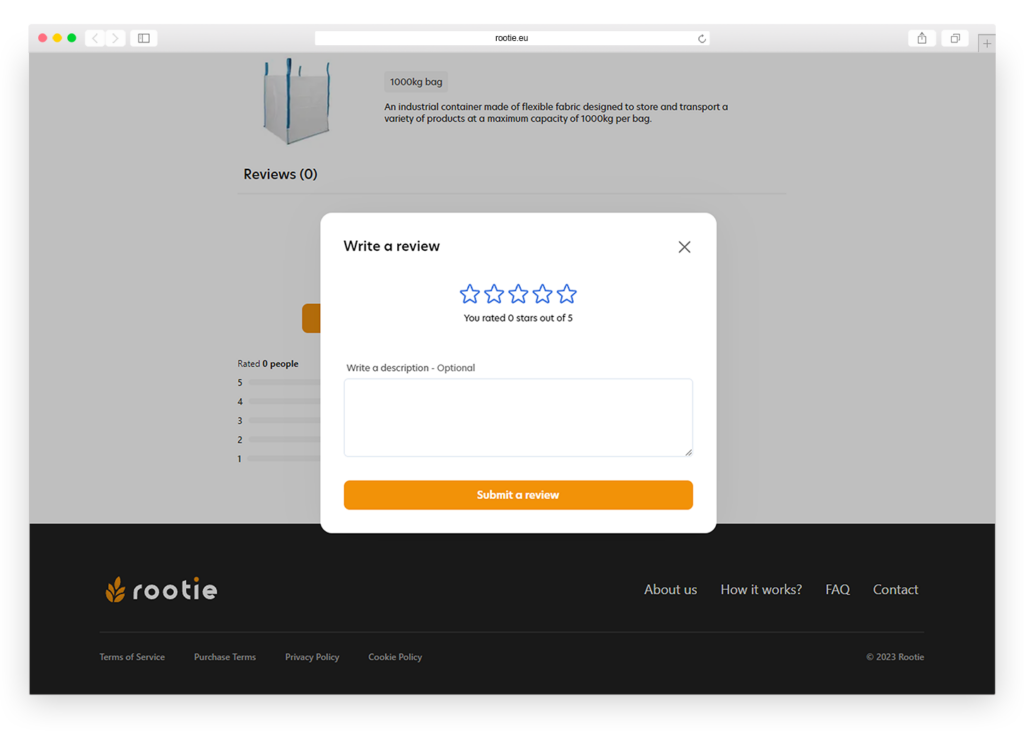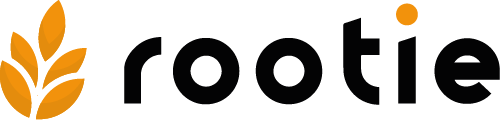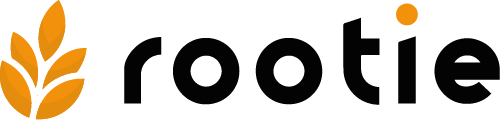Each product can be evaluated with reviews that are displayed at the bottom of each product detail (see Figure 13). It is possible to rate with stars from 1 to 5, where 1 represents the least satisfaction and 5 the greatest satisfaction with the product. For each evaluation, the user can also leave a verbal review.
You add a new review by clicking the „Write a review“ button. You will see a popup form (see Figure 14) in which you can express your satisfaction with the product with stars from 1 to 5 and possibly also verbally. Submit the completed review by clicking the „Submit a review“ button.
Note
Only a user registered as a buyer can leave a review and can submit for each product only one review.