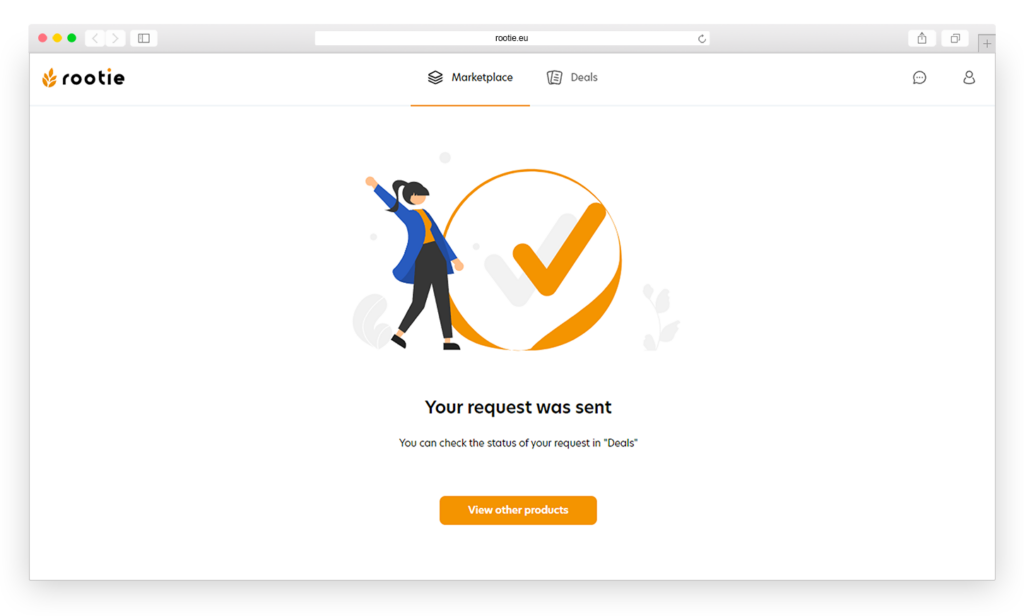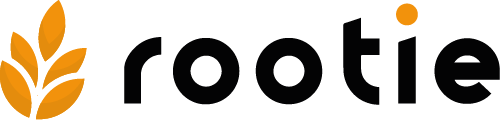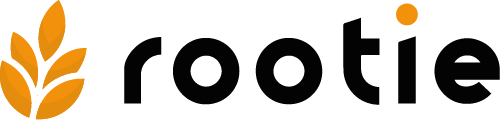Initiate a price quote request by clicking on the „Send a request“ button located in the product details. This allows you to specify the amount you‘re interested in and any special requests related to the product (see Figure 16). This is tipically the first step in negotiating the terms of a potential purchase.
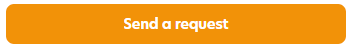
- Product Information (see Figure 17)
In the request form, specify the quantity you desire in kilograms. The platform will automatically display a preliminary price for this quantity on the right side of the page under “Price”. Choose from available packaging and shipping options that suit your needs. If necessary, you can provide additional notes for the seller in the „Message for supplier“ field to clarify your requirements.
Note
Values can only be entered in the „Amount“ field within the range of the minimum and maximum purchase amount for the given product. These values vary from product to product.
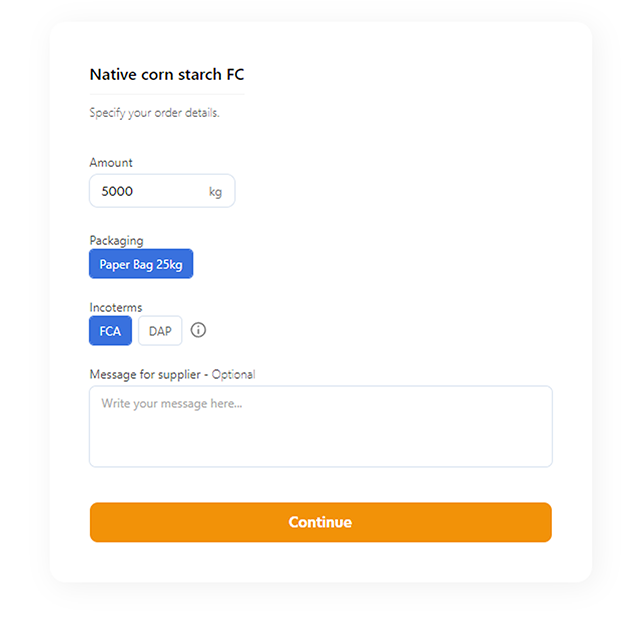
- Billing Addres (see Figure 18)
Enter your billing address where the seller will send the price quote and potentially the invoice later. Add any additional billing notes in the „Additional information“ field if required. We recommend saving this filled address to your address book by checking the „Save billing address“ checkbox. After filling in the address, save your details and move to the next step by clicking the „Continue“ button.
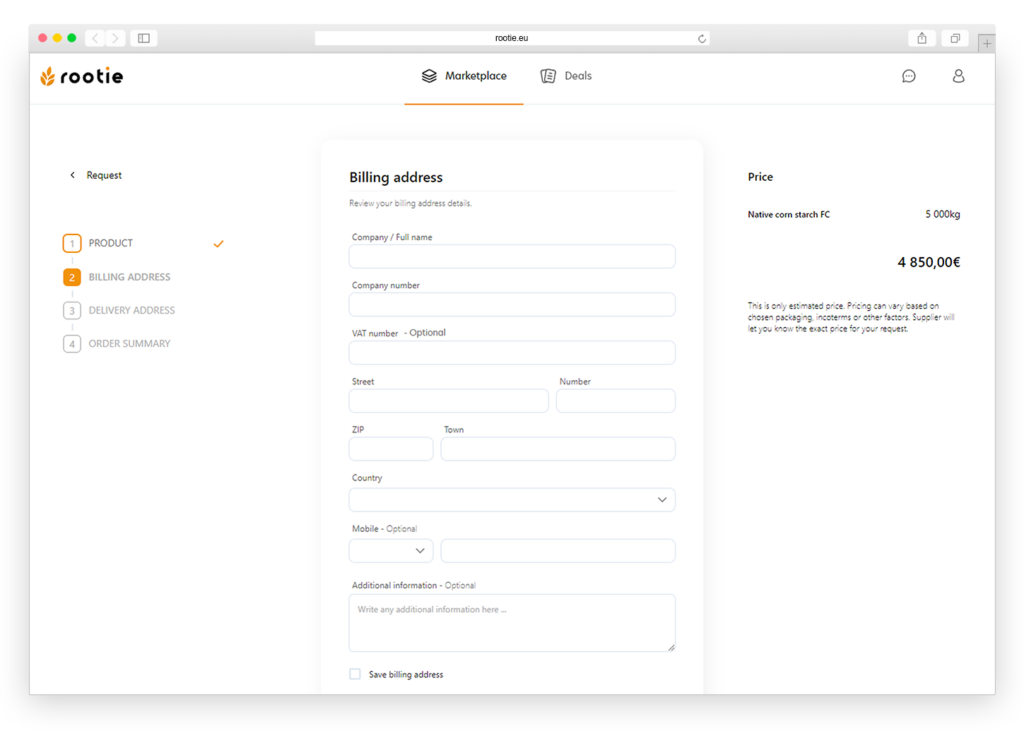
- Delivery Address (see Figure 19)
Enter your delivery address. If it is the same as the billing address, uncheck the „Delivery address is different than billing address“ checkbox. Optionally, provide additional delivery notes in the „Additional information“ field.
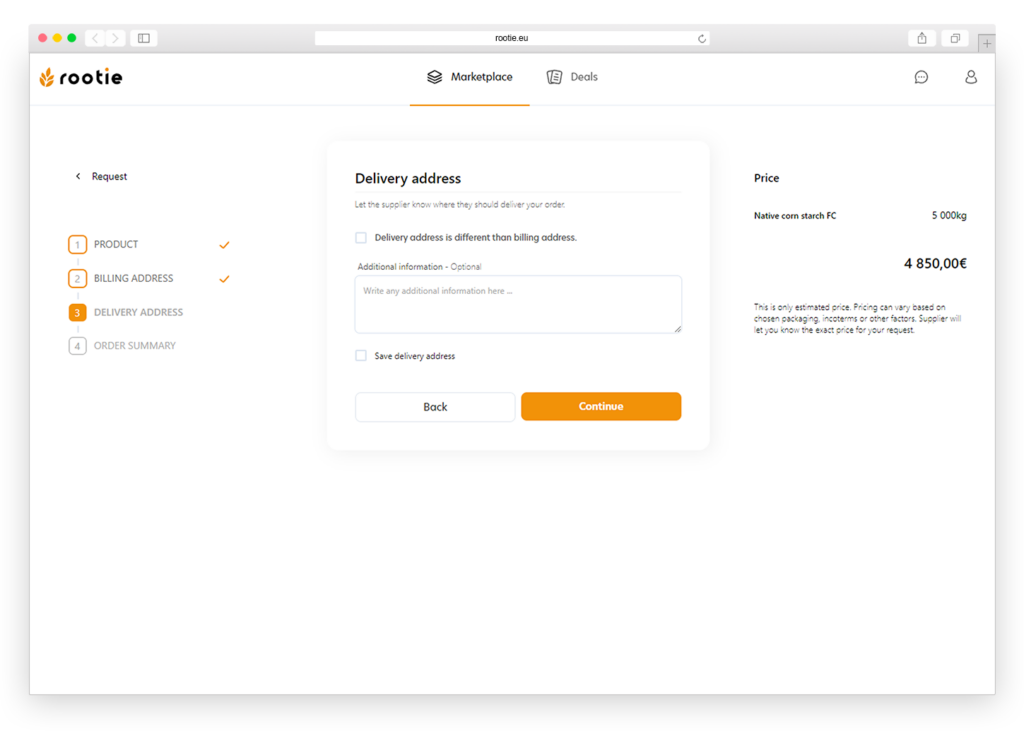
- Summary and Submission of Request (see Figure 20)
Review all entered details about the product, billing, and delivery in the final step. If necessary, you can return to previous steps to adjust any details by clicking the “Back” button. Confirm all information is correct and submit your price quote request by clicking the „Send a request“ button. A message confirming the successful submission will then be displayed.
Upon submission, you will wait for the seller to create a price quote, which you will be notified about via email once the seller prepares and sends the offer.
Note
After sending the request, a confirmation will also be sent to the email address you registered. You will be notified of any changes to your request by email as well.