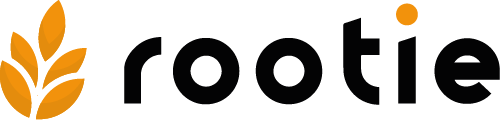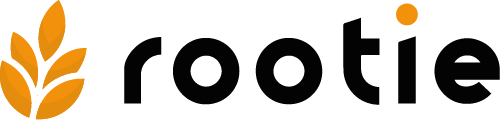In this next step, define the price for your product. You can set a fixed price per kilogram or choose price ranges. You can also define conditions for ordering a sample of the product (see Figure 35).
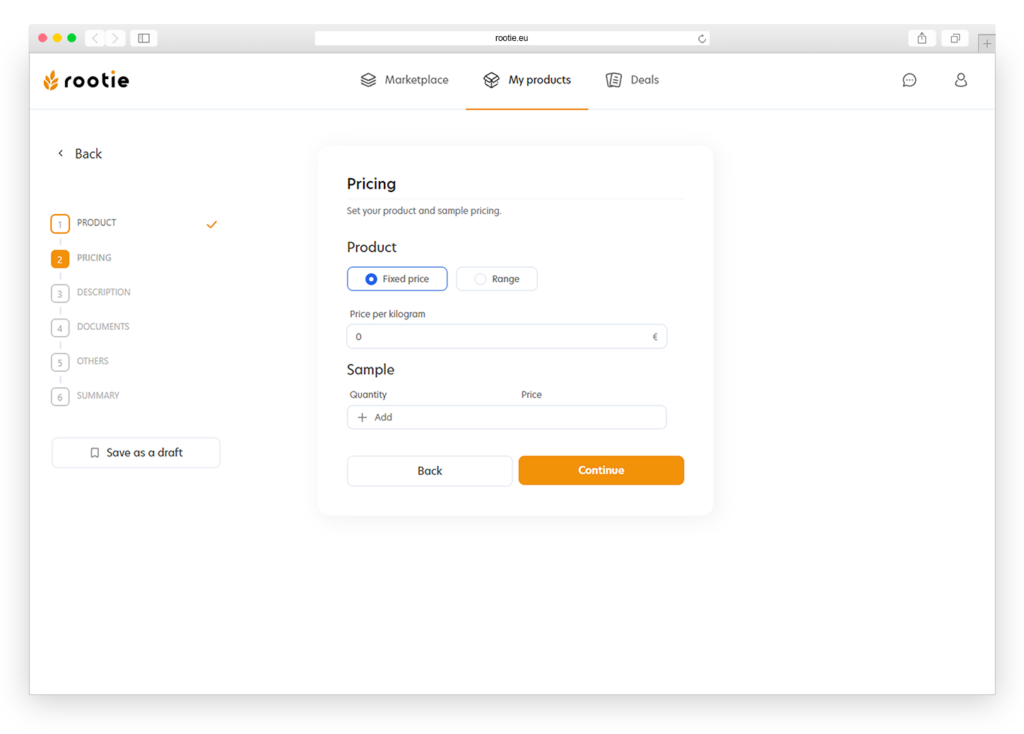
A. Fixed price (see Figure 36)
Directly input the price per kilogram in the „Price per kilogram“ field. This sets a consistent price regardless of order quantity.

B. Range Pricing (see Figure 37)
For variable pricing based on order size, select the „Range“ option. Here, specify minimum and maximum quantities and the corresponding price for each range. This option allows flexibility and can cater to both small and large buyers.
To add more ranges, click the „+ Add range“ button.
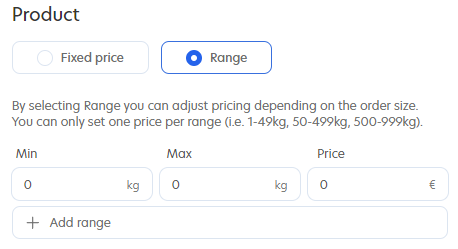
C. Specify Sample Options (see Figure 38)
In the „Sample“ section, you can add the option to send product samples. By default, this option is turned off. To enable it, click the „+ Add“ button. You will see fields for entering the sample weight in the „Quantity“ field and its price in the „Price“ field (see Figure 39). To add samples of different weights, click the „+ Add“ button again.
Note
If you enter a value of 0 in the „Price“ field, the sample will be offered for free. If you want to charge a delivery fee for the sample, we recommend including this fee in the total sample price.
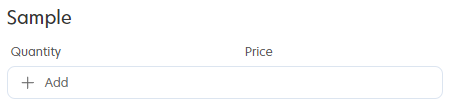
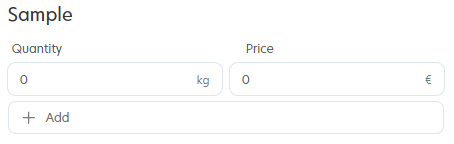
After defining the price and sample options, save your data and proceed to the next step by clicking the „Continue“ button.