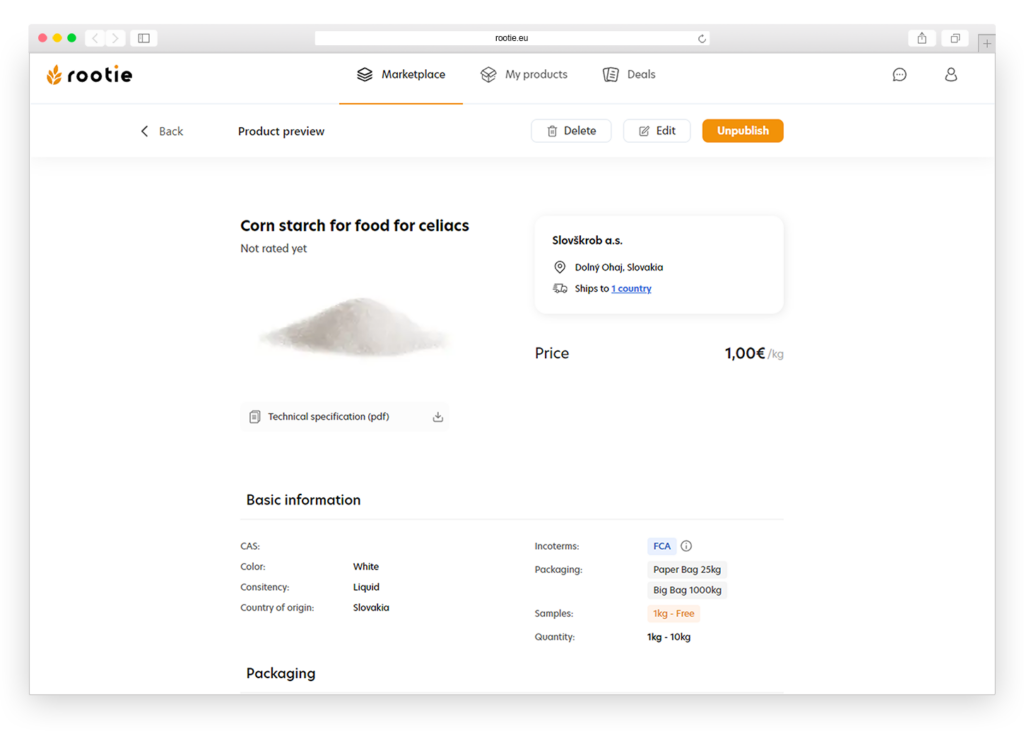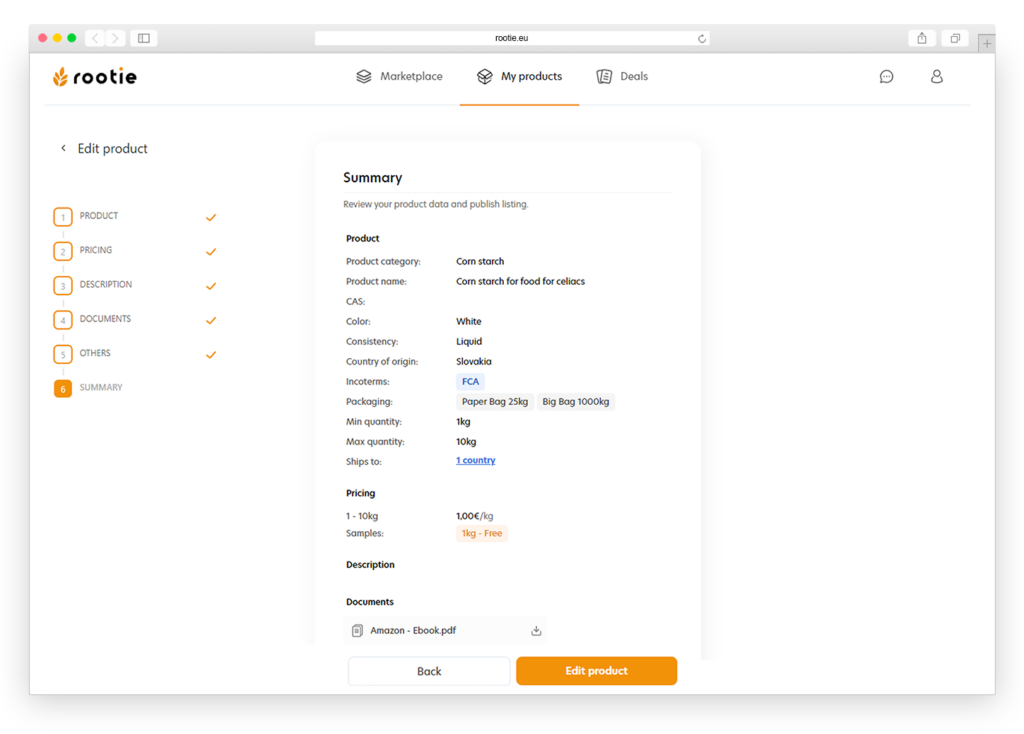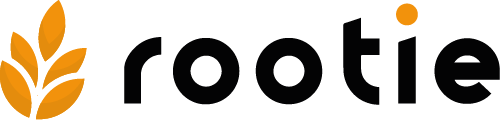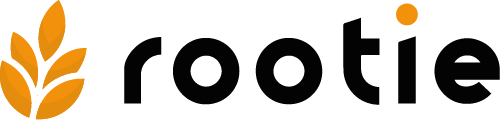To edit a product, click on it in the „My products“ section. If it is a draft, the product editor will open immediately after clicking on the product. If it is a published product, the product details will first be displayed in the „Marketplace“ section, where you can click the „Edit“ button to edit the product (see Figure 44). In the product editor, go through all the points as described in section 4.1, and confirm the changes at the end by clicking the „Edit product“ button (see Figure 45).