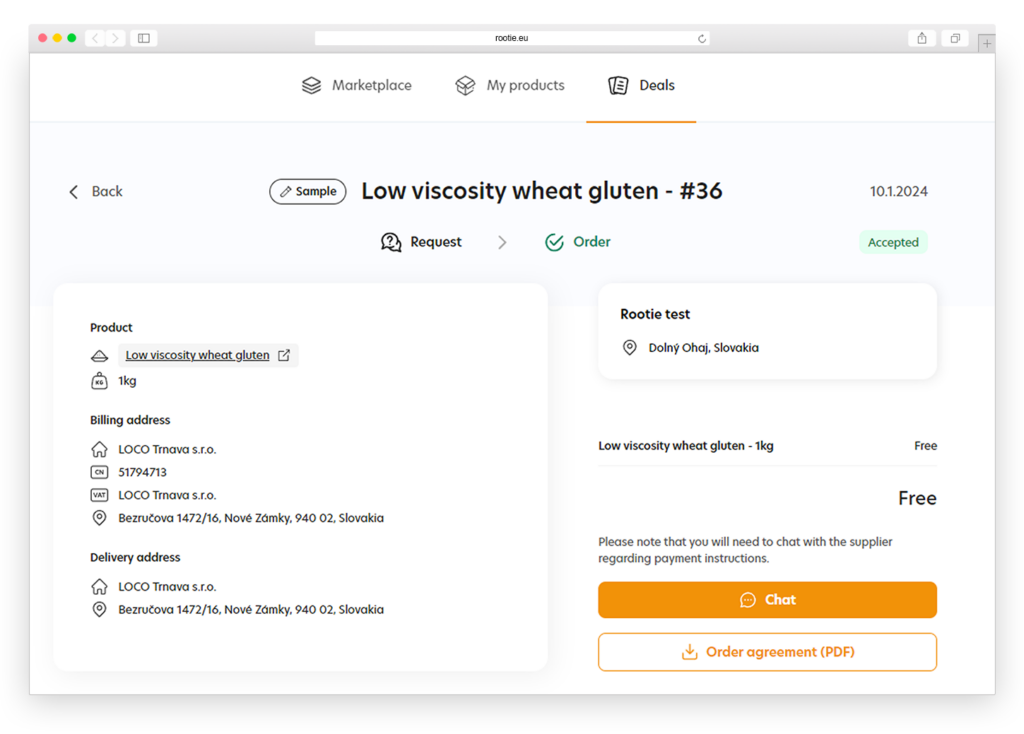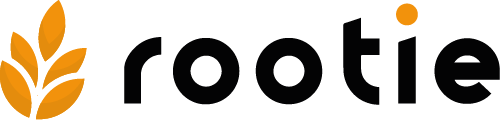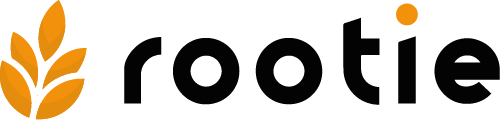A customer may request a sample of a product they are interested in but need to test before making a binding order. You will find the sample request in the „Deals“ section and also be notified by email. Clicking on the request will display its details (see Figure 50). You can accept the customer‘s request by clicking the „Accept“ button or decline it by clicking the „Decline request“ button. Alternatively, you can contact the customer via Chat.
Note
A customer can request a sample only for products where you have set sample conditions (sample settings are described in section 4.1.2).
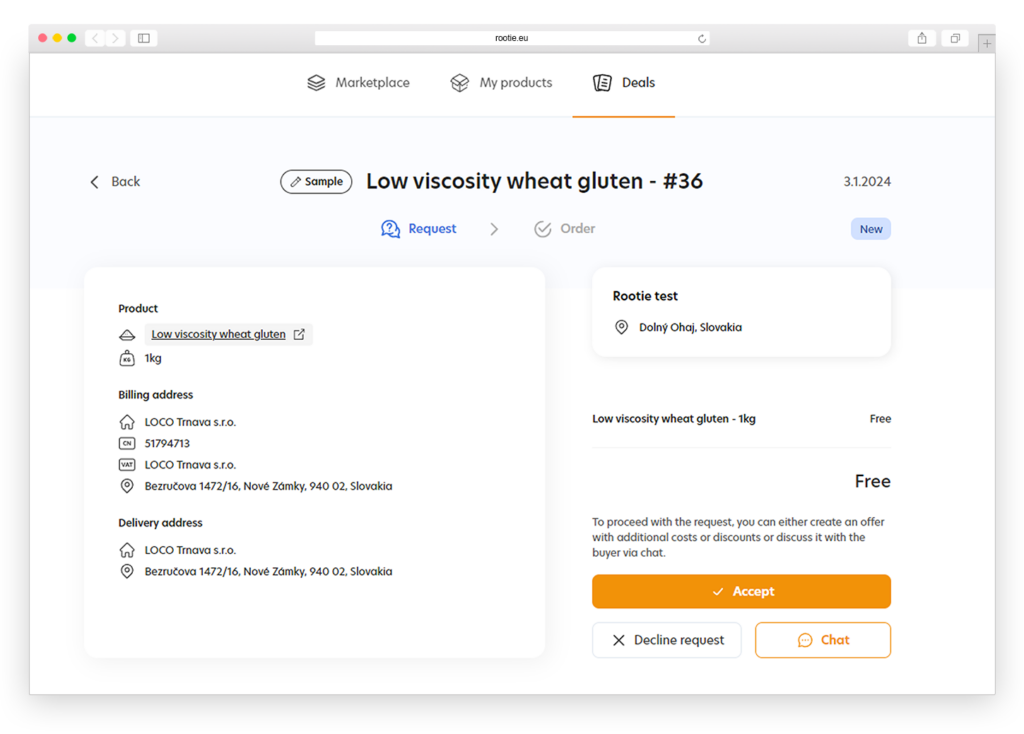
Once the sample request is accepted, the platform generates a binding document for the sample order (see Figure 51), which you can view and download by clicking the „Order agreement (PDF)“ button. Based on this document, you are obliged to send the sample to the customer.