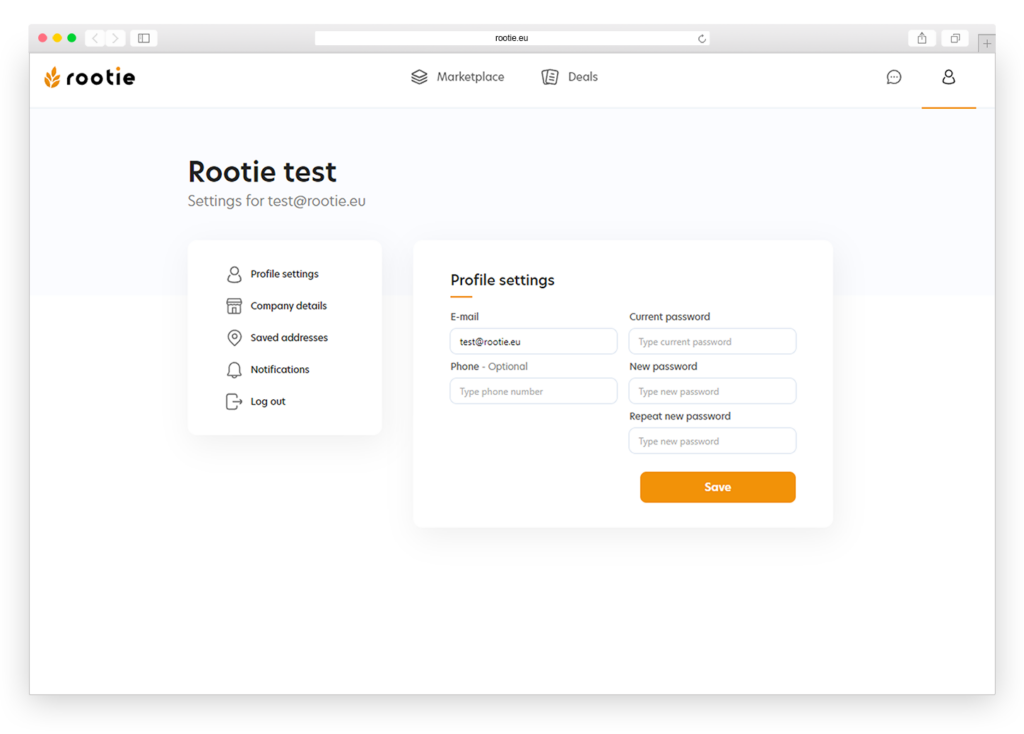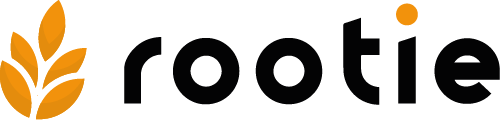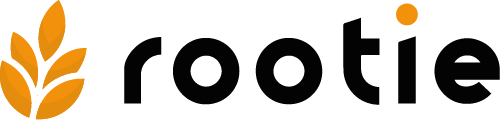In the „Profile settings“ section (see Figure 53), you can edit your registration email, phone number, and change your password.
To change your password, you need to fill in your current password in the „Current password“ field, enter your new password in the „New password“ field, and re-enter the new password in the „Repeat new password“ field.
Save changes in the profile settings by clicking the „Save“ button.