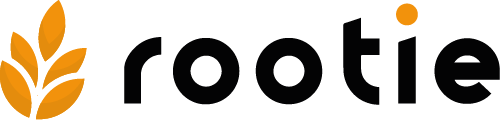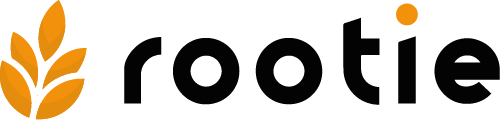In the „Notifications“ section (see Figure 55), you can set which email notifications from the platform you want to receive. The type of notification varies depending on the type of registration. By default, all notifications are active. To deactivate a notification, simply switch the toggle from right to left, which is located next to each notification.
Notification options for buyers:
A. New message: notification when you receive a new message
B. New product offer: notification when a seller sends you a quote
C. New order: notification after accepting a quote and creating a new order agreement (PDF)
Notification options for sellers:
A. New message: notification when you receive a new message
B. New quote request: notification when you receive a quote request from a buyer
C. New sample request: notification when you receive a sample request from a buyer
D. Quote declined: notification when a buyer declines your quote
E. New order: notification when a buyer accepts your quote